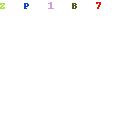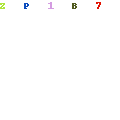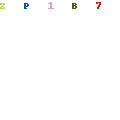
You can also download Panda Helper APK for Android from the link below:
How to Install & Use Panda Helper on your Device?
If you have become fed up with the restrictions imposed by the official app store on your iPhone, it is about time you switch to Panda Helper. It is an unofficial platform that’s going to offer you unlimited apps for your iOS device.
There are various applications that you might be interested in but they are not available in the Apple Store. Do you still want to download and use them? You should start using Panda Helper as there’s a wide variety of apps available here without any restrictions imposed.
Are you confused about how you’re going to download and install this file? We are here to help you. Let’s take a look at the step-by-step process to install and use Panda Helper on your iOS device:
- You will have to use the Safari browser on your iPhone. You haven’t downloaded it already? It is about time you download and use it for Panda Helper.
- You need to go to the download link that we have provided to you. Just make sure that you’re doing so on the Safari browser as it is one of the safest browsers that you can use.
- In the next step, you have to tap on the configuration file. You have to click on the install option to proceed further here.
- You can go to the home menu of your device. Do you see the icon of Panda Helper there already? It is a sign that the application has been installed successfully. If the icon has not dropped yet, wait for the installation to be completed.
- Before you start using the app, you need to make a few changes to your Settings. Go to the General section on this platform and then enter the “Profiles” section.
- You need to tap on the Panda Helper profile. You will see an option named “Trust”. You have to tap on it, implying that you trust the use of this application completely. You can close the Settings once you make those little changes.
FAQs
Q1: Do I need to take any precautions before downloading Panda Helper?
You should try to use the Safari browser to make the downloads. There might be various other browsers but Safari has to be the safest when it comes to downloading apps from third-party sources.
Q2: Should I download the latest version of Panda Helper or not?
Yes, you should be trying to download the latest version of Panda Helper. If you’re going to use an older version, it is going to offer you limited features. But the latest version is going to offer you all the features this platform has got.
Q3: Can Panda Helper be used on Android devices as well?
Yes, Panda Helper can be used on iPhones as well as Android phones.
Concluding:
So if you would like to use Panda Helper on your iPhone, you can follow the step-by-step process we have mentioned to you. The download and installation are simple!